Cache Runtime Auto Scaling
Fluid can disperse data into Kubernetes compute nodes by creating Dataset objects as a medium for data exchange, which can effectively avoid remote writing and reading of data and improve the efficiency of data usage. But the problem here is the resource estimation and provisioning of the data cache. Since accurate data prediction is more difficult to meet before data production and consumption, using on-demand scaling is more user-friendly. The on-demand scaling technology is similar to page cache, which is transparent to the user, but the acceleration it brings is obvious.
Fluid introduces cache elasticity scaling capabilities through a custom HPA mechanism. The condition for elastic scaling is that the elastic expansion of cache space occurs when the amount of existing cache data reaches a certain percentage. For example, if the trigger condition is set to more than 80% and the total cache space is 10G, when the data fills up to 8G of cache space, the scaling will be triggered.
This document will show you this feature.
Prerequisite
-
It is recommended to use Kubernetes 1.18 onwards, because before 1.18, HPA is not able to customize the scaling policy, it is hard-coded. After 1.18, users can customize the scale-out and scale-in policies, such as defining the cooling time after a scaling.
-
Fluid has been installed. If not, please follow the installation guide.
Steps
- Install the jq tool to facilitate parsing json, in this case we are using CentOS, and can install jq via yum
$ yum install -y jq
- Download the community repo if needed
$ git clone https://github.com/fluid-cloudnative/community.git
- Deploy or configure Prometheus
Metrics exposed by the cache engine of AlluxioRuntime are collected here by Prometheus. If there is no Prometheus in your cluster, please follow the Installation guide to set up Prometheus correctly in your production environment.:
If you have Prometheus in your cluster, you can write the following configuration to the Prometheus configuration file:
scrape_configs:
- job_name: 'alluxio runtime'
metrics_path: /metrics/prometheus
kubernetes_sd_configs:
- role: endpoints
relabel_configs:
- source_labels: [__meta_kubernetes_service_label_monitor]
regex: alluxio_runtime_metrics
action: keep
- source_labels: [__meta_kubernetes_endpoint_port_name]
regex: web
action: keep
- source_labels: [__meta_kubernetes_namespace]
target_label: namespace
replacement: $1
action: replace
- source_labels: [__meta_kubernetes_service_label_release]
target_label: fluid_runtime
replacement: $1
action: replace
- source_labels: [__meta_kubernetes_endpoint_address_target_name]
target_label: pod
replacement: $1
action: replace
- Verify that the Prometheus installation was successful
$ kubectl get ep -n kube-system prometheus-svc
NAME ENDPOINTS AGE
prometheus-svc 10.76.0.2:9090 6m49s
$ kubectl get svc -n kube-system prometheus-svc
NAME TYPE CLUSTER-IP EXTERNAL-IP PORT(S) AGE
prometheus-svc NodePort 172.16.135.24 <none> 9090:32114/TCP 2m7s
If you want to visualize monitoring metrics, you can install Grafana to verify monitoring data, as described in this documentation.
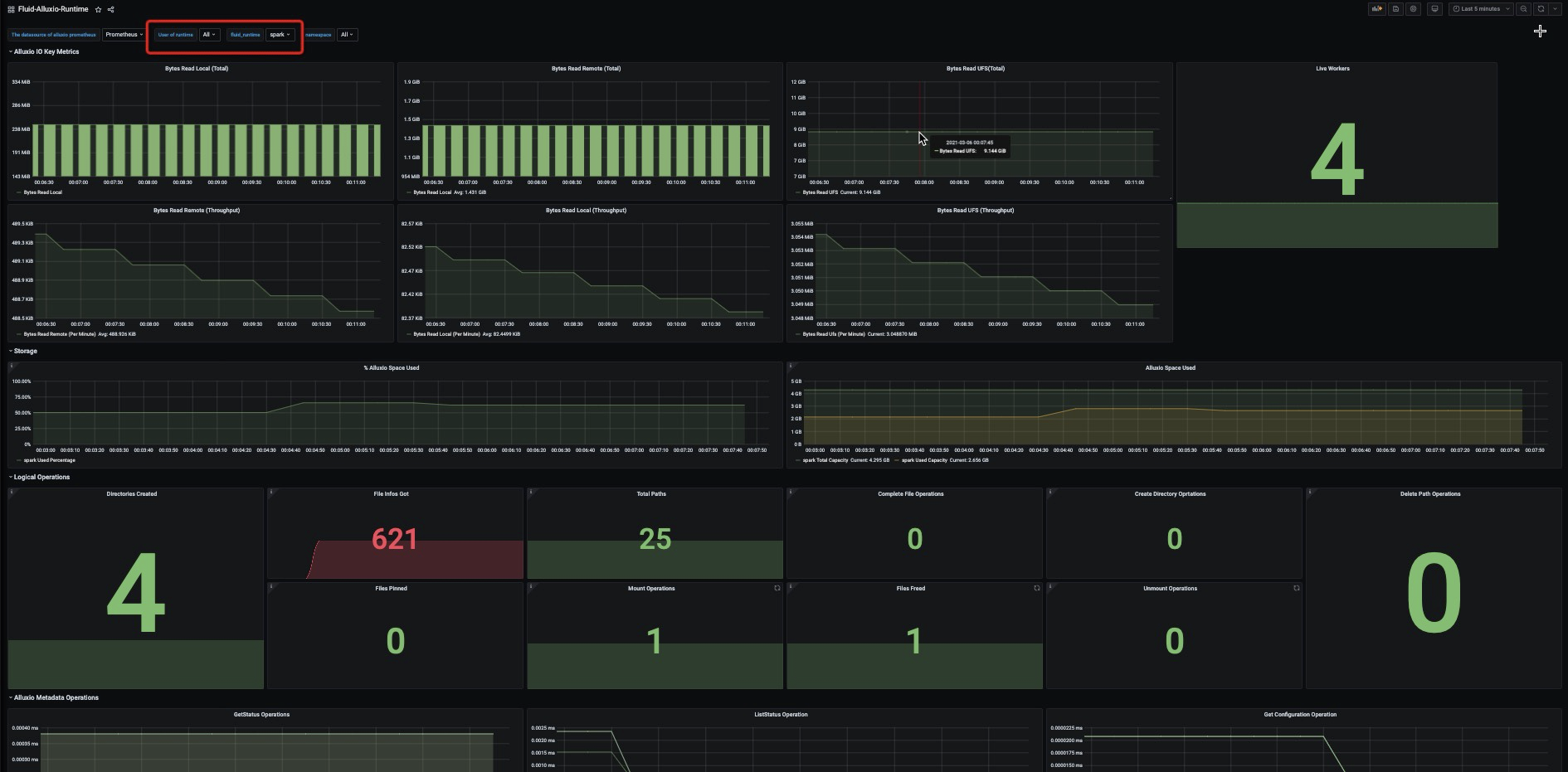
- Deploy metrics server
Check if the cluster includes a metrics-server, run kubectl top node with correct output for memory and CPU, then the cluster metrics server is correctly configured.
$ kubectl top node
NAME CPU(cores) CPU% MEMORY(bytes) MEMORY%
192.168.1.204 93m 2% 1455Mi 10%
192.168.1.205 125m 3% 1925Mi 13%
192.168.1.206 96m 2% 1689Mi 11%
Otherwise, you need to install metrics server from metrics helm chart repo.
- Deploy custom-metrics-api component
In order to scale based on custom metrics, you need to have two components. The first component collects metrics from the application and stores them in the Prometheus time series database. The second component uses the collected metrics to extend the Kubernetes custom metrics API: k8s-prometheus-adapter. The first component is deployed in step 3, and the second component is deployed below.
If custom-metrics-api is already configured, add the dataset-related configuration to the adapter's ConfigMap configuration.
apiVersion: v1
kind: ConfigMap
metadata:
name: adapter-config
namespace: monitoring
data:
config.yaml: |
rules:
- seriesQuery: '{__name__=~"Cluster_(CapacityTotal|CapacityUsed)",fluid_runtime!="",instance!="",job="alluxio runtime",namespace!="",pod!=""}'
seriesFilters:
- is: ^Cluster_(CapacityTotal|CapacityUsed)$
resources:
overrides:
namespace:
resource: namespace
pod:
resource: pods
fluid_runtime:
resource: datasets
name:
matches: "^(.*)"
as: "capacity_used_rate"
metricsQuery: ceil(Cluster_CapacityUsed{<<.LabelMatchers>>}*100/(Cluster_CapacityTotal{<<.LabelMatchers>>}))
Otherwise, manually execute the following command:
$ kubectl create -f integration/custom-metrics-api
Note: Because custom-metrics-api connects to the Prometheous access address in the cluster, please replace the Prometheous url with the Prometheous address you actually use.
Check custom metrics:
$ kubectl get --raw "/apis/custom.metrics.k8s.io/v1beta1" | jq
{
"kind": "APIResourceList",
"apiVersion": "v1",
"groupVersion": "custom.metrics.k8s.io/v1beta1",
"resources": [
{
"name": "pods/capacity_used_rate",
"singularName": "",
"namespaced": true,
"kind": "MetricValueList",
"verbs": [
"get"
]
},
{
"name": "datasets.data.fluid.io/capacity_used_rate",
"singularName": "",
"namespaced": true,
"kind": "MetricValueList",
"verbs": [
"get"
]
},
{
"name": "namespaces/capacity_used_rate",
"singularName": "",
"namespaced": false,
"kind": "MetricValueList",
"verbs": [
"get"
]
}
]
}
- Submit the Dataset used for testing
$ cat<<EOF >dataset.yaml
apiVersion: data.fluid.io/v1alpha1
kind: Dataset
metadata:
name: spark
spec:
mounts:
- mountPoint: https://mirrors.bit.edu.cn/apache/spark/
name: spark
---
apiVersion: data.fluid.io/v1alpha1
kind: AlluxioRuntime
metadata:
name: spark
spec:
replicas: 1
tieredstore:
levels:
- mediumtype: MEM
path: /dev/shm
quota: 1Gi
high: "0.99"
low: "0.7"
properties:
alluxio.user.streaming.data.timeout: 300sec
EOF
$ kubectl create -f dataset.yaml
dataset.data.fluid.io/spark created
alluxioruntime.data.fluid.io/spark created
- Checking whether the Dataset is available, we can see that the total amount of data in the dataset is 2.71GiB, the number of cache nodes provided by Fluid is 1, and the maximum cache capacity available is 1GiB. At this time, the amount of data cannot meet the demand for full data caching.
$ kubectl get dataset
NAME UFS TOTAL SIZE CACHED CACHE CAPACITY CACHED PERCENTAGE PHASE AGE
spark 2.71GiB 0.00B 1.00GiB 0.0% Bound 7m38s
- When the Dataset is available, see if the monitoring metrics are already available from the custom-metrics-api
$ kubectl get --raw "/apis/custom.metrics.k8s.io/v1beta1/namespaces/default/datasets.data.fluid.io/*/capacity_used_rate" | jq
{
"kind": "MetricValueList",
"apiVersion": "custom.metrics.k8s.io/v1beta1",
"metadata": {
"selfLink": "/apis/custom.metrics.k8s.io/v1beta1/namespaces/default/datasets.data.fluid.io/%2A/capacity_used_rate"
},
"items": [
{
"describedObject": {
"kind": "Dataset",
"namespace": "default",
"name": "spark",
"apiVersion": "data.fluid.io/v1alpha1"
},
"metricName": "capacity_used_rate",
"timestamp": "2021-04-04T07:24:52Z",
"value": "0"
}
]
}
- Create HPA
$ cat<<EOF > hpa.yaml
apiVersion: autoscaling/v2beta2
kind: HorizontalPodAutoscaler
metadata:
name: spark
spec:
scaleTargetRef:
apiVersion: data.fluid.io/v1alpha1
kind: AlluxioRuntime
name: spark
minReplicas: 1
maxReplicas: 4
metrics:
- type: Object
object:
metric:
name: capacity_used_rate
describedObject:
apiVersion: data.fluid.io/v1alpha1
kind: Dataset
name: spark
target:
type: Value
value: "90"
behavior:
scaleUp:
policies:
- type: Pods
value: 2
periodSeconds: 600
scaleDown:
selectPolicy: Disabled
EOF
First of all, let's explain the configuration from the sample, there are two main parts here: one is the rule of scaling, and the other is the sensitivity of scaling.
- Rule: The condition to trigger the scaling behavior is that the cached data amount of Dataset object accounts for 90% of the total cache capacity; the scaling object is AlluxioRuntime, the minimum number of replicas is 1 and the maximum number of replicas is 4; and the objects of Dataset and AlluxioRuntime need to be in the same namespace.
- Policy: For K8s version 1.18 or higher, you can set the stability time and the ratio of scaling steps for scale-out and scale-in scenarios respectively. In this example, the scale-out period is 10 minutes (periodSeconds), and 2 replicas are added during the scale-out, which of course cannot exceed the maxReplicas limit; after the scale-out is completed, the cooling time (stabilizationWindowSeconds) is 20 minutes; and the scale-in policy can be chosen to close directly.
- Checking the HPA configuration, the current cache space has a data percentage of 0. This is far below the condition that triggers the scale-out.
$ kubectl get hpa
NAME REFERENCE TARGETS MINPODS MAXPODS REPLICAS AGE
spark AlluxioRuntime/spark 0/90 1 4 1 33s
$ kubectl describe hpa
Name: spark
Namespace: default
Labels: <none>
Annotations: <none>
CreationTimestamp: Wed, 07 Apr 2021 17:36:39 +0800
Reference: AlluxioRuntime/spark
Metrics: ( current / target )
"capacity_used_rate" on Dataset/spark (target value): 0 / 90
Min replicas: 1
Max replicas: 4
Behavior:
Scale Up:
Stabilization Window: 0 seconds
Select Policy: Max
Policies:
- Type: Pods Value: 2 Period: 600 seconds
Scale Down:
Select Policy: Disabled
Policies:
- Type: Percent Value: 100 Period: 15 seconds
AlluxioRuntime pods: 1 current / 1 desired
Conditions:
Type Status Reason Message
---- ------ ------ -------
AbleToScale True ScaleDownStabilized recent recommendations were higher than current one, applying the highest recent recommendation
ScalingActive True ValidMetricFound the HPA was able to successfully calculate a replica count from Dataset metric capacity_used_rate
ScalingLimited False DesiredWithinRange the desired count is within the acceptable range
Events: <none>
- Create DataLoad
$ cat<<EOF > dataload.yaml
apiVersion: data.fluid.io/v1alpha1
kind: DataLoad
metadata:
name: spark
spec:
dataset:
name: spark
namespace: default
EOF
$ kubectl create -f dataload.yaml
$ kubectl get dataload
NAME DATASET PHASE AGE DURATION
spark spark Executing 15s Unfinished
- Now you can see that the amount of data cached is close to the caching capacity that Fluid can provide (1GiB) and the scaling condition is triggered
$ kubectl get dataset
NAME UFS TOTAL SIZE CACHED CACHE CAPACITY CACHED PERCENTAGE PHASE AGE
spark 2.71GiB 1020.92MiB 1.00GiB 36.8% Bound 5m15s
From the HPA monitor, we can see that the scale-out of Alluxio Runtime has started, and we can see that the scale-out step is 2
$ kubectl get hpa
NAME REFERENCE TARGETS MINPODS MAXPODS REPLICAS AGE
spark AlluxioRuntime/spark 100/90 1 4 2 4m20s
$ kubectl describe hpa
Name: spark
Namespace: default
Labels: <none>
Annotations: <none>
CreationTimestamp: Wed, 07 Apr 2021 17:56:31 +0800
Reference: AlluxioRuntime/spark
Metrics: ( current / target )
"capacity_used_rate" on Dataset/spark (target value): 100 / 90
Min replicas: 1
Max replicas: 4
Behavior:
Scale Up:
Stabilization Window: 0 seconds
Select Policy: Max
Policies:
- Type: Pods Value: 2 Period: 600 seconds
Scale Down:
Select Policy: Disabled
Policies:
- Type: Percent Value: 100 Period: 15 seconds
AlluxioRuntime pods: 2 current / 3 desired
Conditions:
Type Status Reason Message
---- ------ ------ -------
AbleToScale True SucceededRescale the HPA controller was able to update the target scale to 3
ScalingActive True ValidMetricFound the HPA was able to successfully calculate a replica count from Dataset metric capacity_used_rate
ScalingLimited False DesiredWithinRange the desired count is within the acceptable range
Events:
Type Reason Age From Message
---- ------ ---- ---- -------
Normal SuccessfulRescale 21s horizontal-pod-autoscaler New size: 2; reason: Dataset metric capacity_used_rate above target
Normal SuccessfulRescale 6s horizontal-pod-autoscaler New size: 3; reason: Dataset metric capacity_used_rate above target
- After waiting for a while, the cache space of the dataset is increased from 1GiB to 3GiB, and the data cache is almost completed
$ kubectl get dataset
NAME UFS TOTAL SIZE CACHED CACHE CAPACITY CACHED PERCENTAGE PHASE AGE
spark 2.71GiB 2.59GiB 3.00GiB 95.6% Bound 12m
- If we observe the status of the HPA, we can see that the number of replicas of the runtime corresponding to the Dataset is 3, and the ratio of capacity_used_rate to the cache space already used is 85%, which will not trigger the cache scale-out.
$ kubectl get hpa
NAME REFERENCE TARGETS MINPODS MAXPODS REPLICAS AGE
spark AlluxioRuntime/spark 85/90 1 4 3 11m
- Clean the environment
$ kubectl delete hpa spark
$ kubectl delete dataset spark
Summary
Fluid provides a combination of Prometheous, Kubernetes HPA and Custom Metrics capabilities to trigger automatic elastic scaling based on the proportion of cache space occupied, enabling on-demand use of cache capacity. This helps users to use distributed caching more flexibly to improve data access acceleration, and we will provide the ability to scale up and down at regular intervals to provide stronger determinism for scaling.